




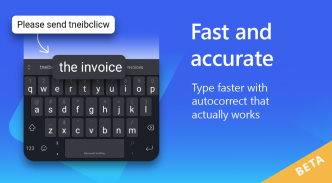



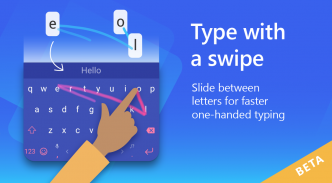

Microsoft SwiftKey Beta

Description of Microsoft SwiftKey Beta
Microsoft SwiftKey Beta is an advanced keyboard application available for the Android platform that allows users to experience early access to updates, new features, and customizations. This beta version is designed for those who seek to test and provide feedback on the latest developments from Microsoft SwiftKey. Users can download Microsoft SwiftKey Beta to explore its innovative features while helping the development team refine the app.
The application includes a variety of functionalities aimed at enhancing text input efficiency. SwiftKey Beta utilizes advanced predictive text technology, which analyzes users' typing habits to offer personalized word suggestions. This capability allows for quicker and more accurate message composition, as the app learns from the user's writing style over time. The keyboard aims to reduce typing errors and improve overall communication effectiveness.
One prominent feature of Microsoft SwiftKey Beta is its ability to support multiple languages. Users can seamlessly switch between different languages without changing keyboard settings. This multilingual support caters to diverse user needs, ensuring that individuals who communicate in various languages can do so efficiently. The app includes a wide selection of language options, making it a versatile tool for users worldwide.
Customization is another key aspect of Microsoft SwiftKey Beta. Users can modify the keyboard's appearance and layout to suit their preferences. The app offers a range of themes and color schemes, allowing individuals to personalize their typing experience. This feature enhances user satisfaction, as it enables a more tailored interaction with the keyboard.
In addition to customization and predictive text, Microsoft SwiftKey Beta provides users with the ability to use swipe typing. This method allows users to input text by sliding their fingers across the keyboard rather than tapping each individual key. Swipe typing can significantly speed up the typing process, making it ideal for those who prefer a more fluid input method. The app's swipe functionality is designed to recognize words quickly and accurately, contributing to a smooth typing experience.
The app also integrates with popular social media platforms and messaging applications. This integration enables users to share content directly from the keyboard without needing to switch between apps. By facilitating quick access to frequently used emojis, GIFs, and stickers, Microsoft SwiftKey Beta enhances the overall messaging experience. Users can express themselves more creatively and efficiently through these features.
Security and privacy are prioritized in Microsoft SwiftKey Beta. The app does not store sensitive information or personal data, ensuring that users can type with peace of mind. This focus on security is crucial for individuals concerned about their online privacy while using a keyboard application. Users can engage with the app without worrying about unauthorized data access or misuse.
Furthermore, the app provides users with the option to back up their settings and preferences. This feature ensures that personalized configurations are preserved even if the user decides to switch devices or reinstall the app. The ability to restore settings can save time and maintain a consistent typing experience across different devices.
Microsoft SwiftKey Beta is also designed to adapt to the user's writing style. The app not only offers word predictions but also learns from the user's corrections and choices. This adaptive learning process helps the app become more aligned with individual preferences over time. Users can witness how the keyboard evolves to provide increasingly relevant suggestions based on their unique typing patterns.
The feedback mechanism is an essential component of Microsoft SwiftKey Beta. As a beta tester, users are encouraged to report any bugs or share their experiences with the development team. This collaborative approach fosters an environment where users can actively participate in the app's improvement. The support forums provide a platform for users to communicate directly with moderators and SwiftKey staff, ensuring that user feedback is taken seriously and incorporated into future updates.
Through this beta testing phase, users can also expect to encounter experimental features that may not be available in the stable release of the app. This allows for an innovative experience, as users get a glimpse of what might become standard features in future versions. The willingness to test new ideas contributes to the app's ongoing development and refinement.
As users continue to explore Microsoft SwiftKey Beta, they can appreciate the blend of functionality, personalization, and user involvement in the app's evolution. By downloading Microsoft SwiftKey Beta, users not only gain access to a powerful typing tool but also become a part of the development process, shaping the future of the app.
For those interested in enhancing their typing experience and participating in the evolution of a popular keyboard application, Microsoft SwiftKey Beta offers a unique opportunity to engage with cutting-edge features, customization options, and a supportive community focused on continuous improvement.
For further assistance or to provide feedback, users can visit the Support Forums at https://support.swiftkey.com/hc/en-us/community/topics/115000099425-Android-Support-Forums or connect with the team via Twitter @SwiftKey.




























